Content Timeline comes with an option to add autoplay to your active timeline. This useful feature has a few settings to make your users experience better.
Add autoplay to your timeline to show users that there are more cards in your timeline without the need for them to interact with it.
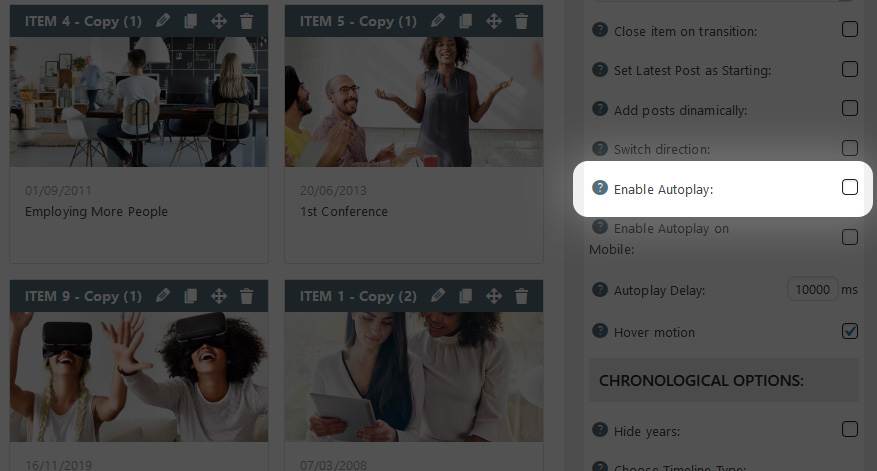
You can also select the autoplay option on mobile devices only. Sometimes users are not aware that they can swipe left or right and interact with your timeline. This way you can show them that there is more than they see.
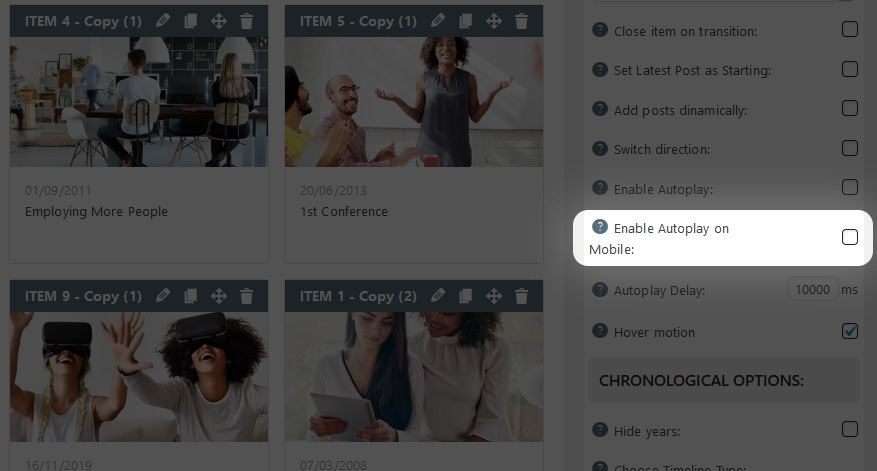
You can also set the interval of the autoplay functionality.
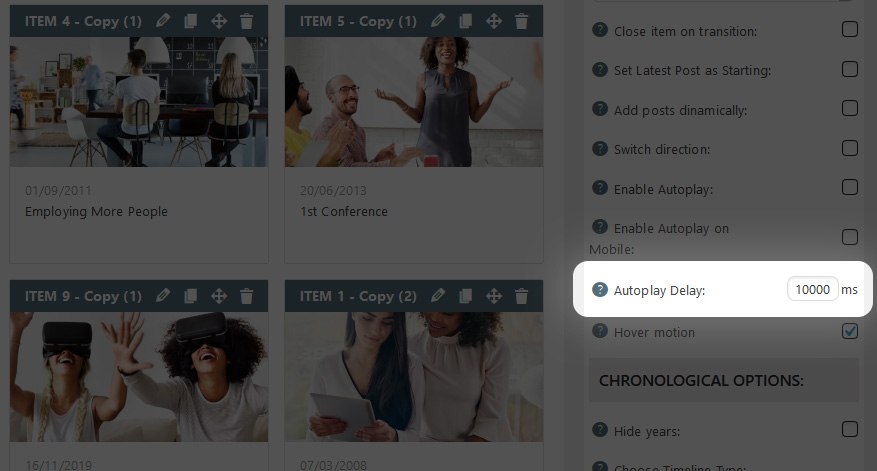
Simply input the duration of the timeout between two autoplay animations in the field. The value is in milliseconds.



