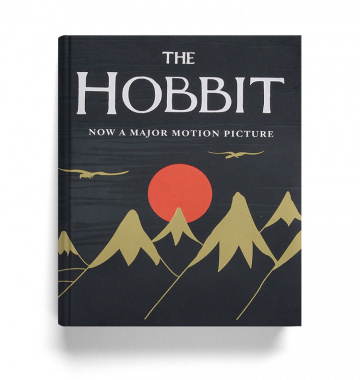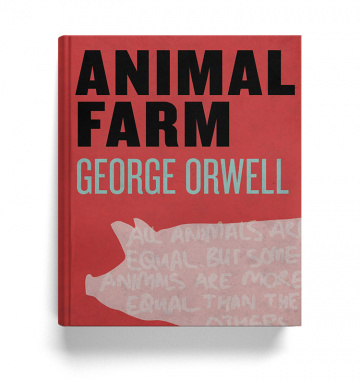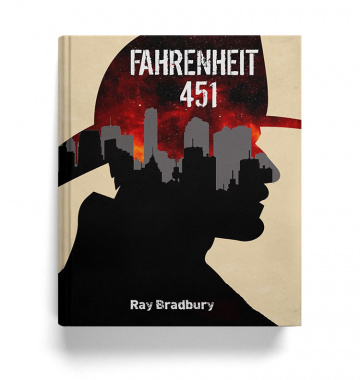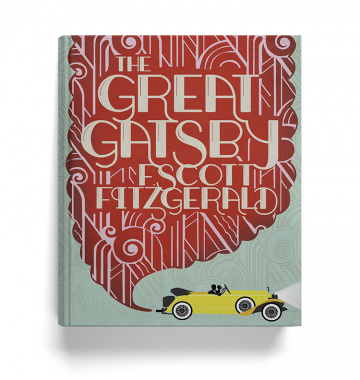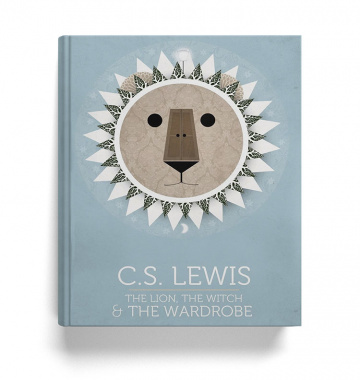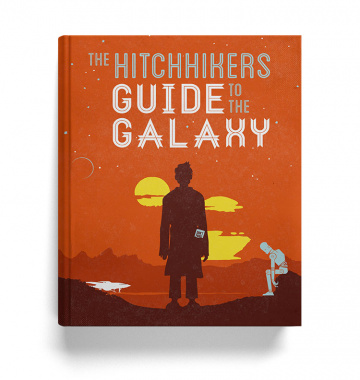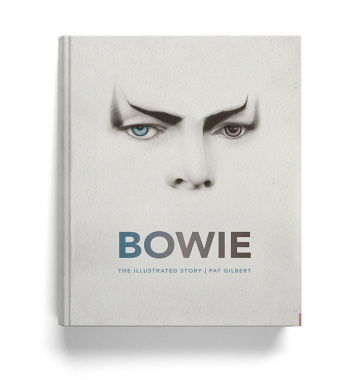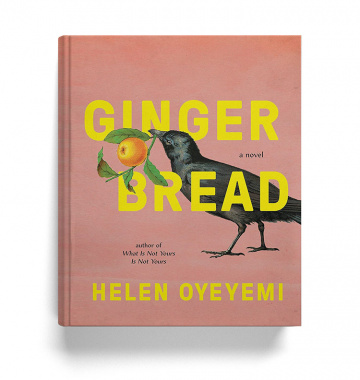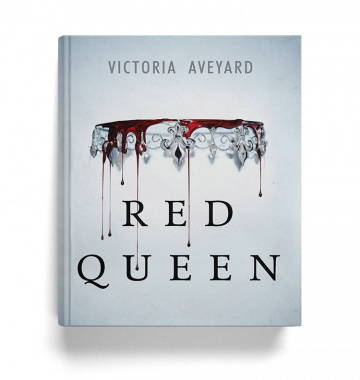EXAMPLE #4
Book Reviews Example
Display your book reviews by genre or by rating
TIPS & INSTRUCTIONS
How to create a timeline like this?
Timeline Style:
Nashville
Click to add a new timeline and in the “Global Settings” part select “Nashville” style.
You can now create your cards by adding images, title, date, text, etc.
Settings:
Global Settings
Under the “Timeline Settings” check “Hide the timeline” checkbox. This will remove the top timeline. Select “Light Circle” for navigation style.
Settings:
Card Design
Set the background of the default card to match the background of your page. In this case it is #ffffff. Remove excerpt text from your cards, if any.
Font Settings:
Title
Select “Playfair Display” font from the “Title Font Family” dropdown menu. Choose the color for your “Read More” button.
OTHER USAGE
Explore more examples
PURCHASE NOW