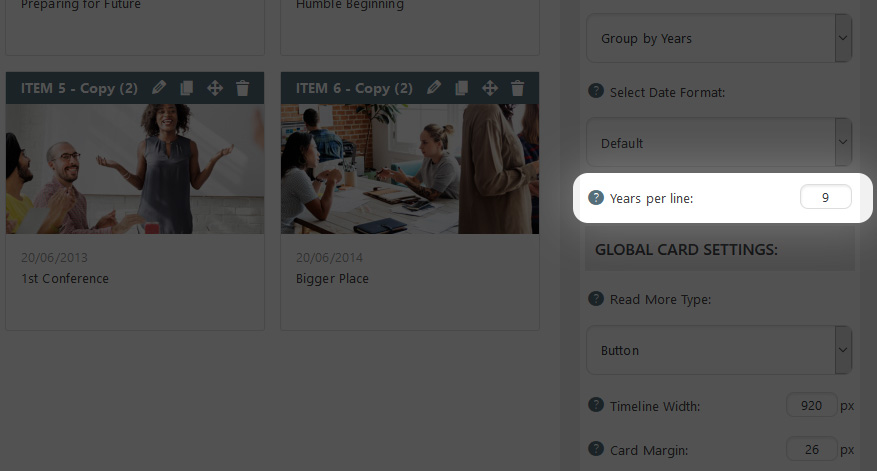Content Timeline can sort your content in 3 different ways. You can use sorting based on months, years or categories.
The default selected option is to sort the content by months. 2 months are displayed in a single timeline with arrows on the left and right to scroll through other months.
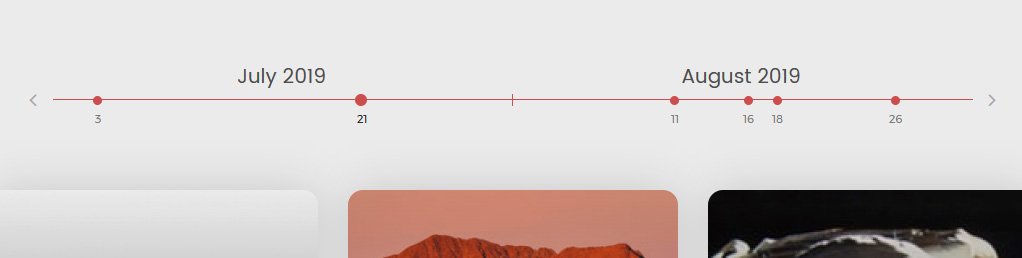
Other option is to group items by years. This option is perfect for presentations of company history and similar events.
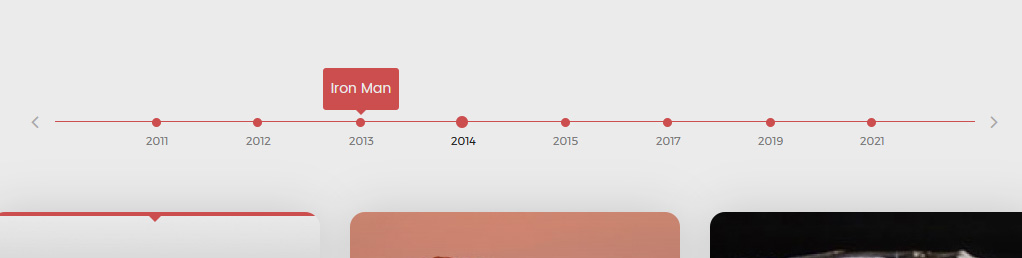
The third option is to group items by categories. This refers to the items that are loaded from you WordPress blog post categories.
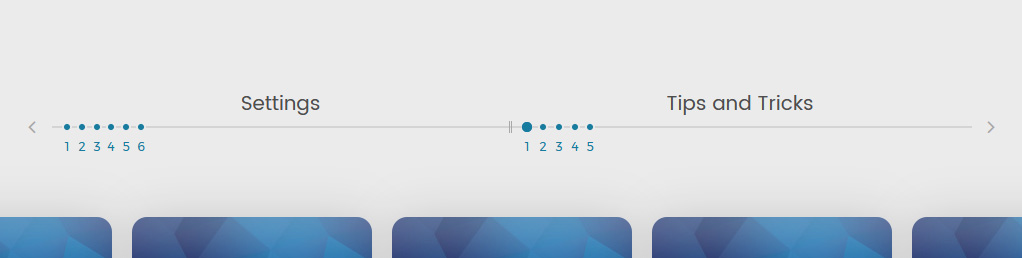
Select one of the three options from a dropdown menu.
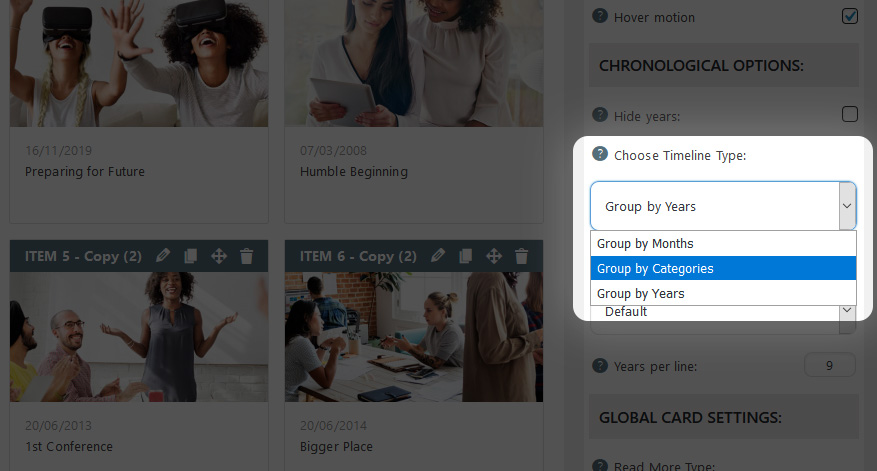
When you select the option to group the items by WordPress blog categories an additional setting will appear bellow the “Global Options” section.
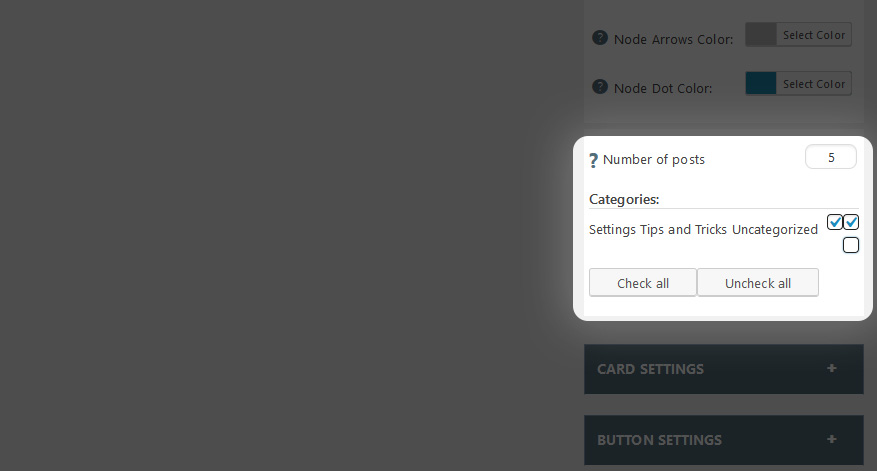
This setting will display all your WordPress categories with a checkbox next to them. This will allow you to select the ones that you want to show on your timeline.
When you select to group items by year, you will be prompted to input the number of nods that you want on your timeline.