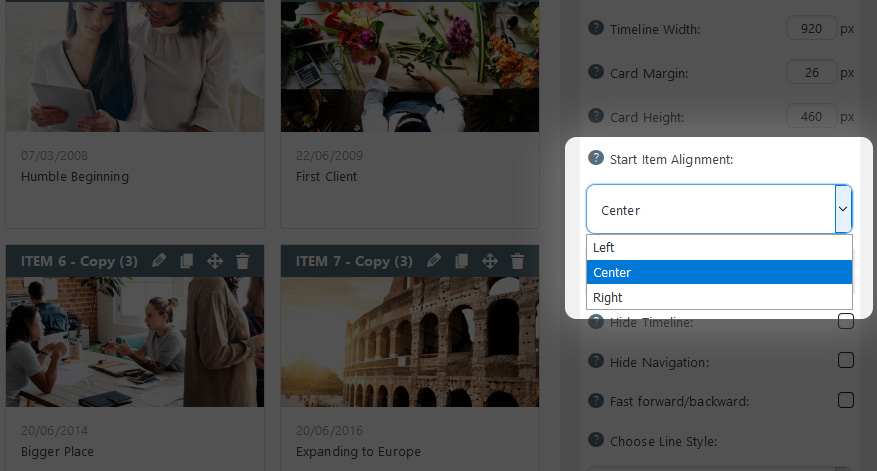When you set a starting item for your Content Timeline that item is positioned in the center of the timeline by default. This setting allows you to control the alignment of that starting item.
Sometimes you want your users to start using your timeline from the beginning rather than from the center of the timeline. Use this option to set the starting item at the beginning or the end of your timeline.
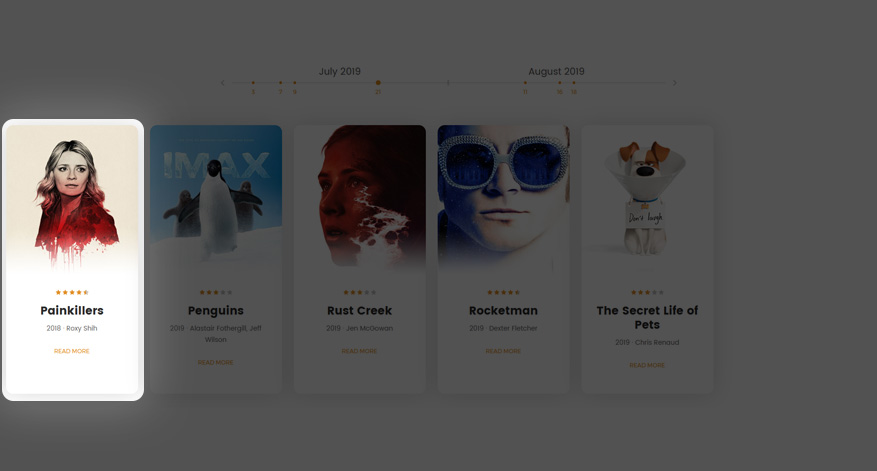
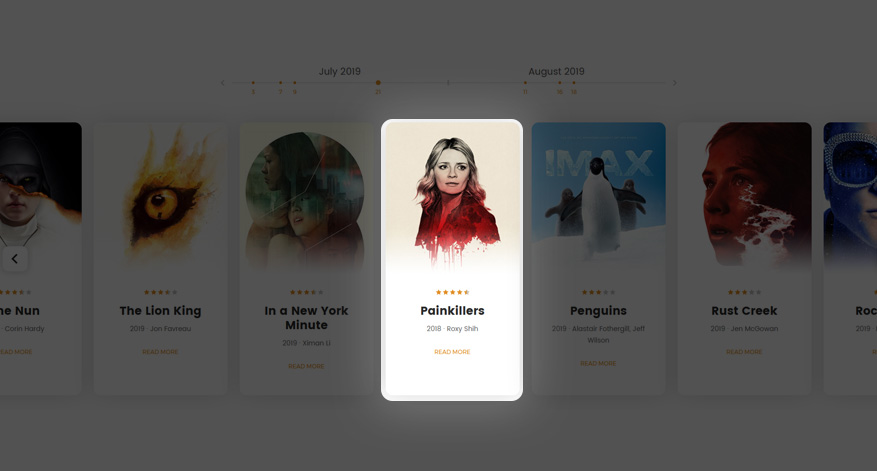
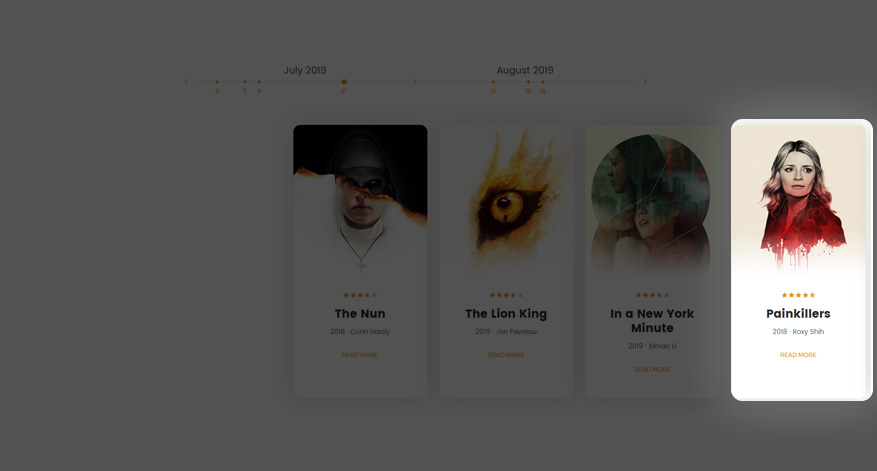
Open up a drop-down menu and select one of the following: Left, Center, Right.