Content Timeline is responsive out of the box so there is no need for additional options and settings. The only thing left to adjust is the nod text on the dots on the timeline.
When your timeline is crowded with elements it can be difficult to display all the nod text underneath the dots. You can choose to disable the text making the timeline more readable for the users on smaller screens.
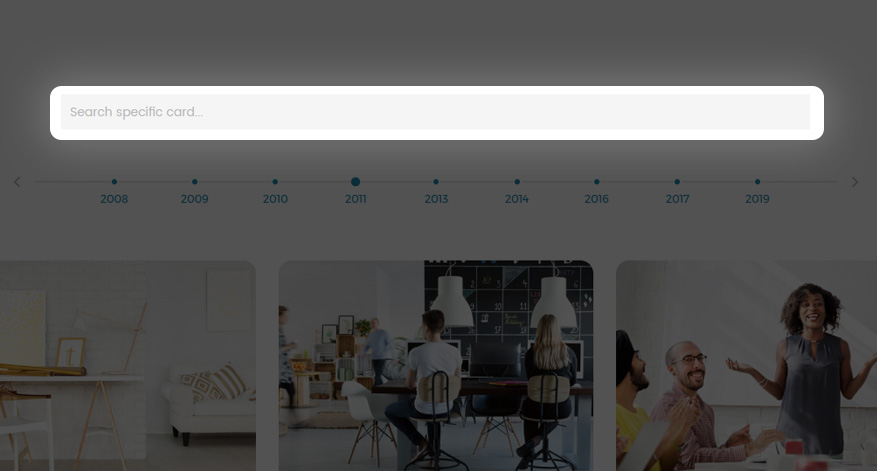
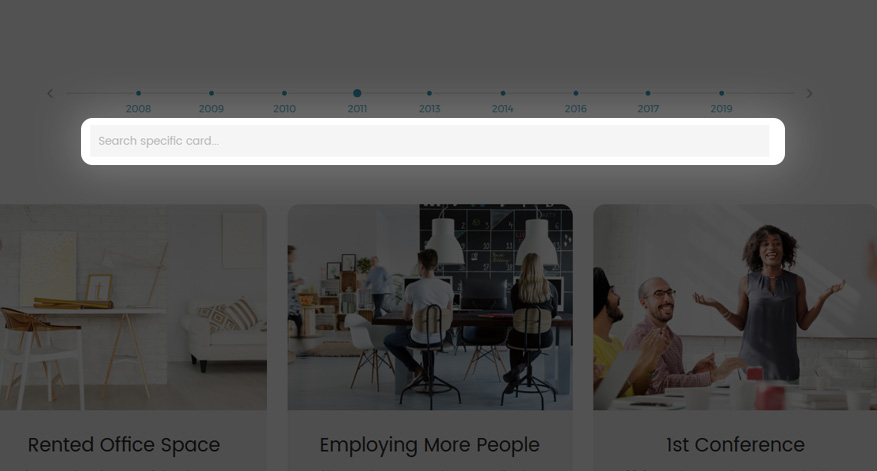
If there is an setting that you feel is missing, feel free to contact us and we will look into it.


