Content Timeline lets you control where you want to position your search bar. Regardless of the “Style” option, the search bar can be positioned above the timeline, between the timeline and the cards and bellow the cards.
Being flexible as it is, Content Timeline gives you even more options to customize your timeline and make it more unique.
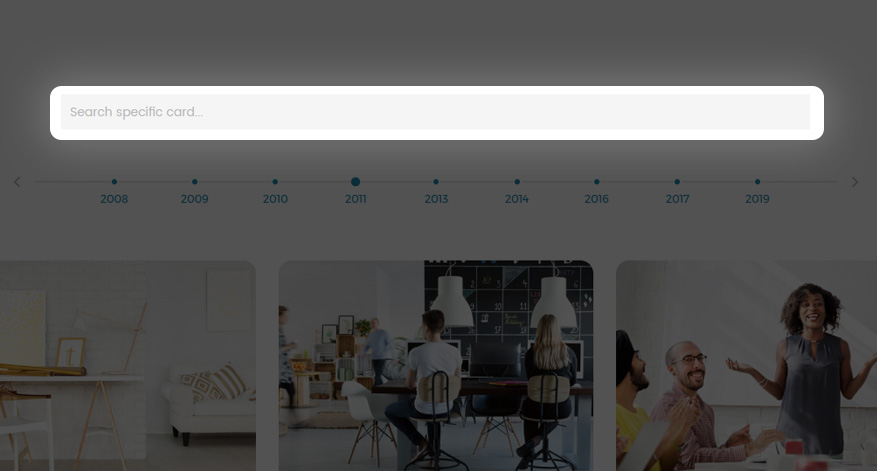
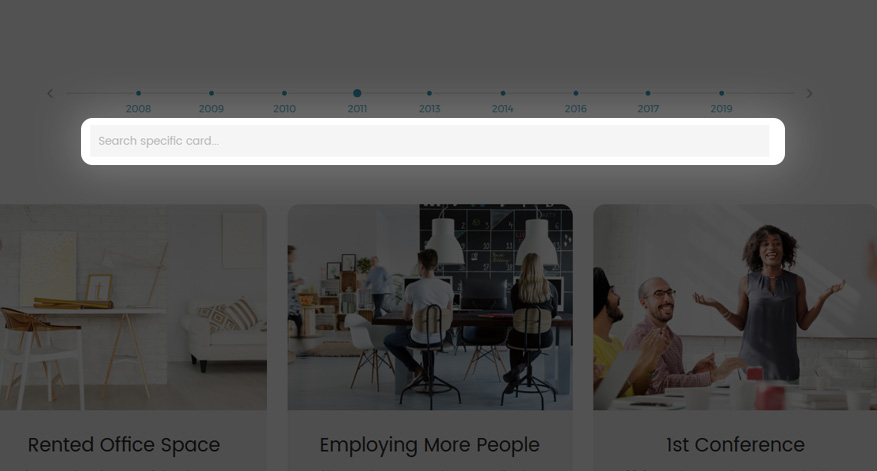
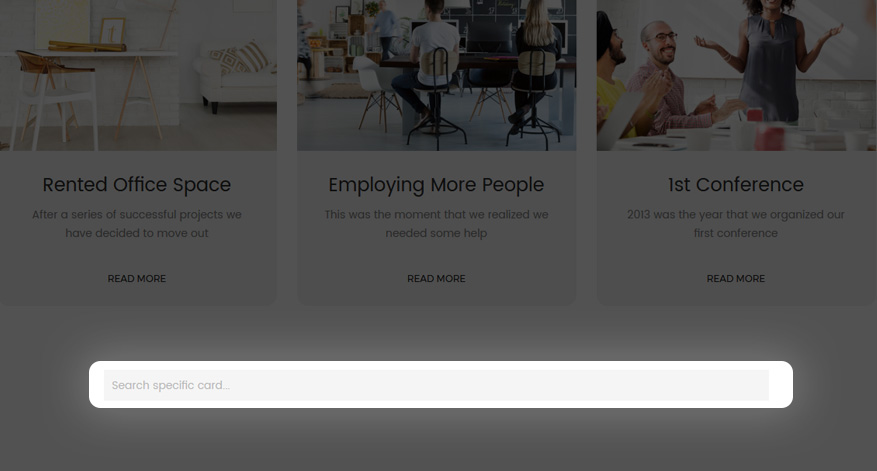
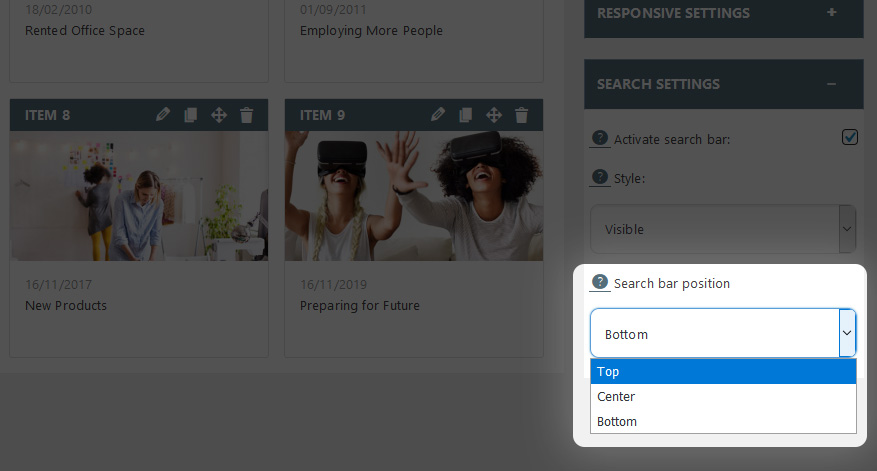
The default search position for all timeline styles is “Top”



