Content Timeline allows you to set any card as starting card. Only one card can have this setting enabled.
The option to set the latest post as starting post overrides any previous starting post settings and sets the post with the newest date as the starting one.
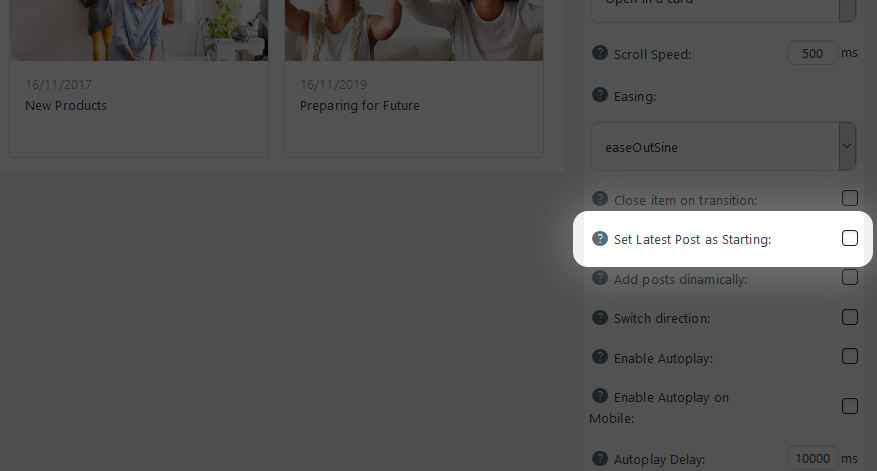
By ticking the “Set Latest Post as Starting” checkbox the post that you have added last or has the most recent date will be your starting card.



