Background Color option for Card Settings lets you choose the color of the background for your cards. The same option exists for an active card.
You can select a background color for all your cards with this option. Content Timeline does not have the option to select the background color for each card separately.
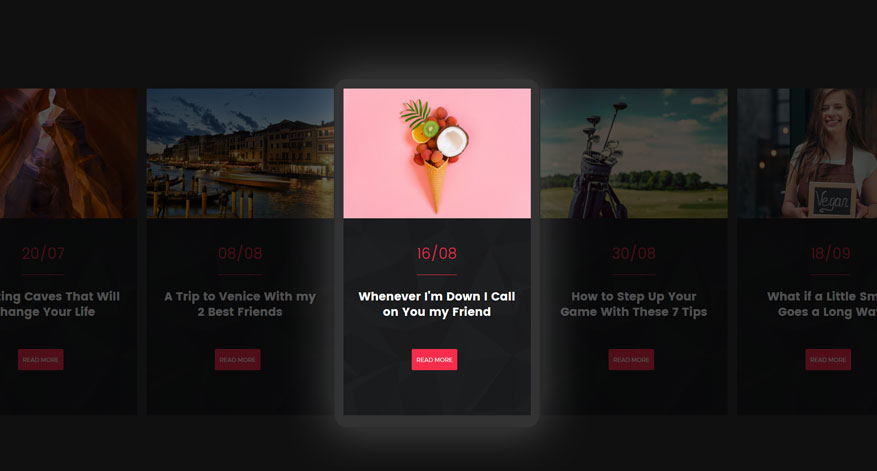
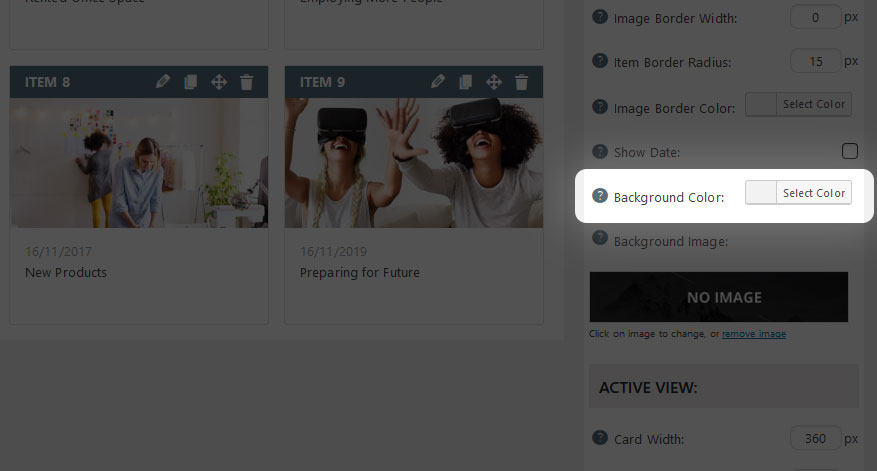
Input your hex value or select a color from the color picker.



