Show Date option lets you choose if you want to show or hide the date from the card. This option refers to the default card, not the active one.
Some styles in Content Timeline have dates on the cards themselves. You can use this option to control date for those styles.
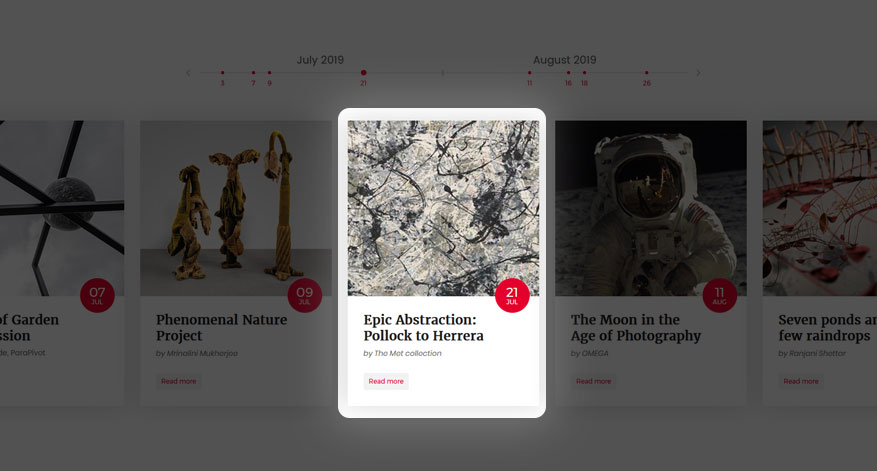
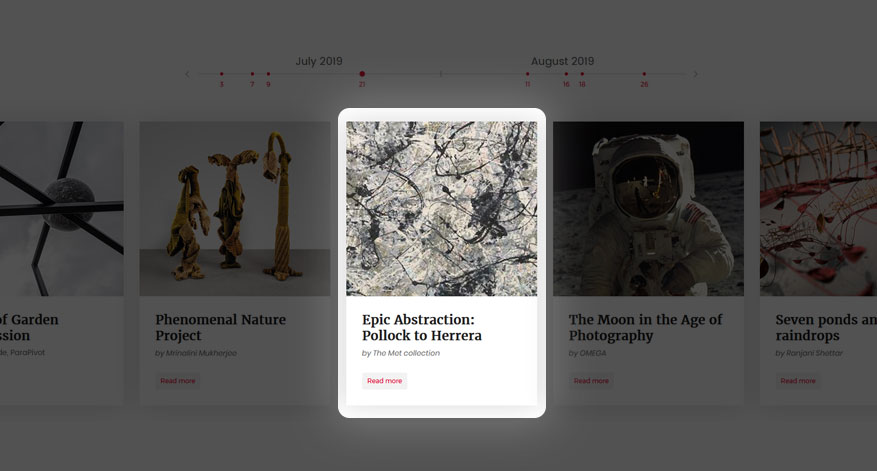
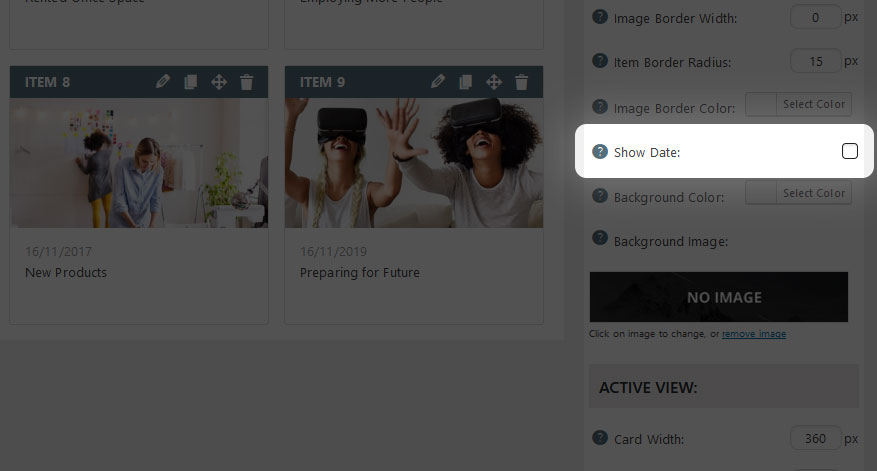
Tick the box if you prefer your date visible. If not, simply un-check this option.



