WordPress Timeline allows you to control the speed of your timeline as well as the easing of transitions. This refers to the scroll of the cards with arrow navigation.
The speed of the transition between two cards is set by default to 500ms (half a second). We found that this speed is perfect to both allow the user to experience the sliding motion and to also quickly scroll to the next slide.
You can easily change the speed by changing the number in the input field. The value of the field is in miliseconds (1s = 1000ms).
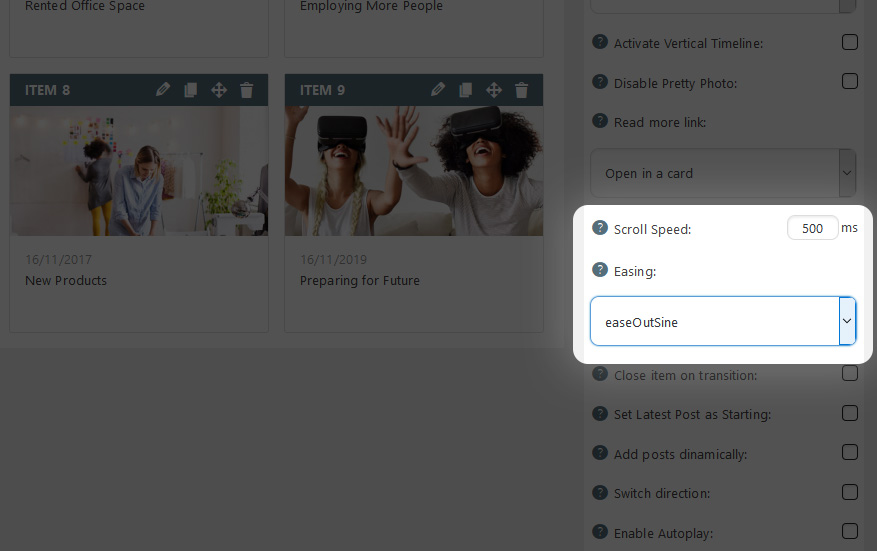
You can also change the type of the easing. There are more than few easing transitions for content timeline that you can choose from.
By allowing you to change these values we are giving you more tools to make your Content Timeline more personal and unique.



