Content Timeline has a very useful option that allows you to search for all items inside your timeline. This is one of the options that was added as a user suggestion and it turned out to be a quite useful one.
When your timeline consists of many items it is useful to add an option to let the user filter out the content that they are interested in. The search field does just that.
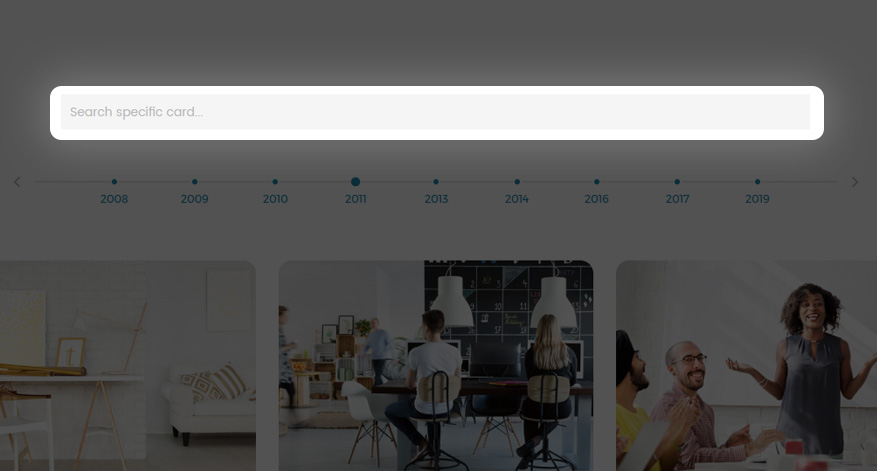
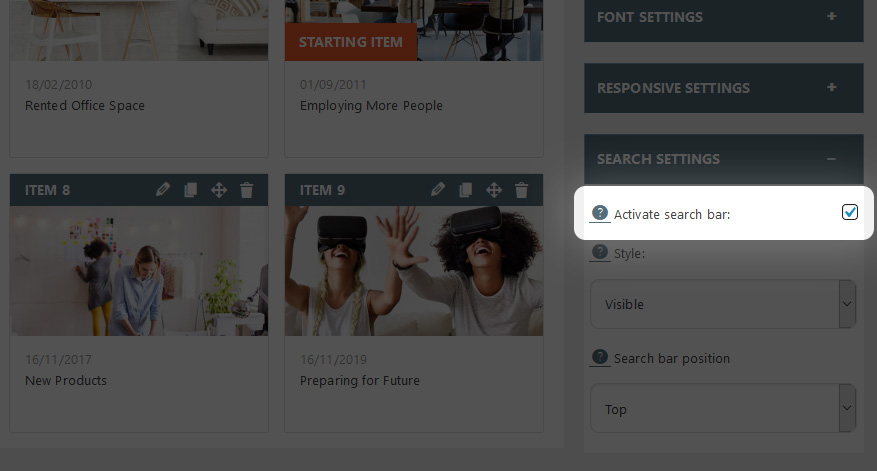
The default search option for all timeline styles is “off”



