Once your search bar is activated you can choose how the users will access it. You can set your search bar to always be visible or you can select to have a search icon on the right side of the timeline that will activate the search bar.
Sometimes you want you search bar to be instantly accessible to your website users and other times you want to keep your layout clean and add a little search icon next to your timeline.
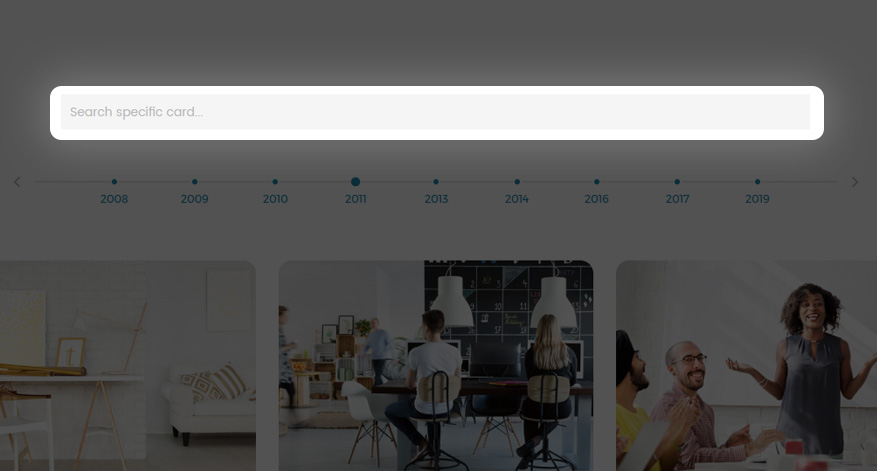
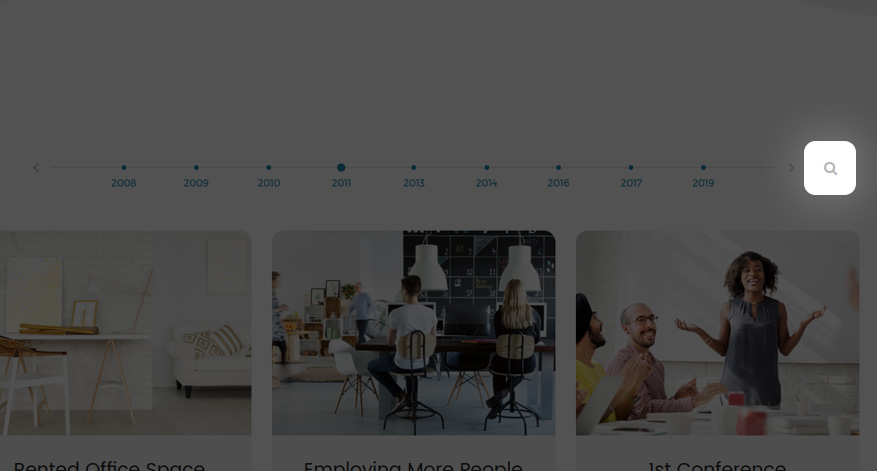
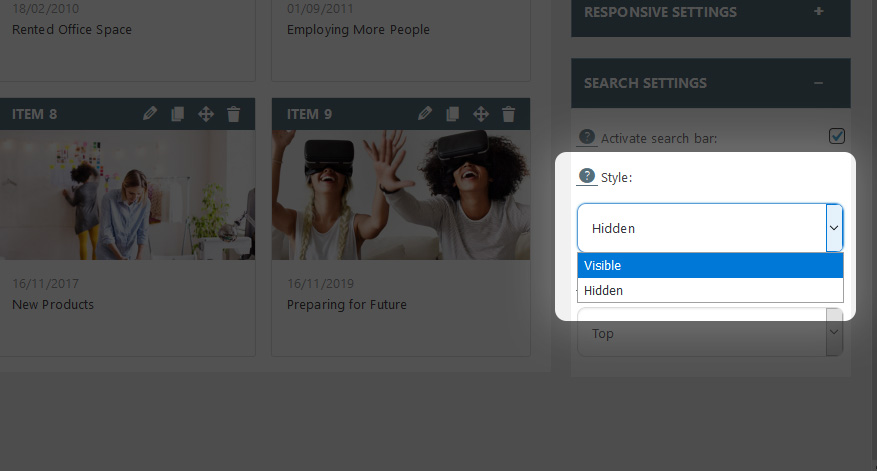
The default search style for all timeline styles is “Visible”



