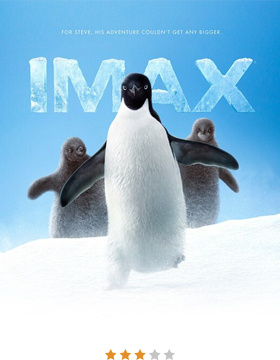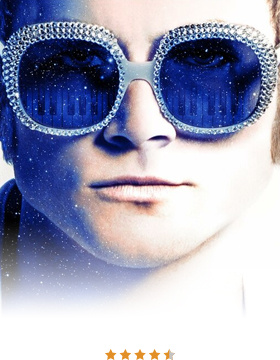EXAMPLE #6
Movie / Series Review
Present your reviews of movies, documentaries, series or any other motion picture presentation
TIPS & INSTRUCTIONS
How to create a timeline like this?
Timeline Style:
Nashville
Click to add a new timeline and in the “Global Settings” part select “Nashville” style.
You can now create your cards by adding images, title, date, text, etc.
Settings:
Global Settings
Set the card margin to 25px. Set the Card Height to 570px. Select to always display the shadow. Select “Light Rounded Shadow” for navigation style.
Settings:
Card Design
Set the card width to 280px and image height to 360px. Remove image border and set border radius to 15px. Set content padding to 20px.
Card Image:
Gradient Image
Image has an incorporated rating in it and the gradient is done in photoshop. Just drop us an e-mail and we can send you the photoshop file.
OTHER USAGE
Explore more examples
PURCHASE NOW