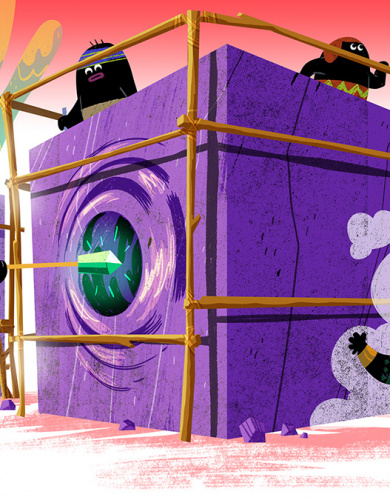EXAMPLE #2
Work / Portfolio Example
Display your work in a timeline and link the cards to your page
Illustrations are done by amazing Hugo Cuellar
TIPS & INSTRUCTIONS
How to create a timeline like this?
Timeline Style:
Montgomery
Click to add a new timeline and in the “Global Settings” part select “Montgomery” style.
You can now create your cards by adding images, title, date, text, etc.
Settings:
Global Settings
Under the “Timeline Settings” select “Hide the timeline” checkbox. This will remove the top timeline (you can choose to keep it if you like)
Settings:
Card Design
Adjust the height and width of the entire card and choose to display shadow on hover.
Settings:
Button Settings
Choose what “Read More” button does (open the content). You can input a different link for each card. To do this, open the card you want to edit and add your URL in “Button URL” field.
OTHER USAGE
Explore more examples
PURCHASE NOW