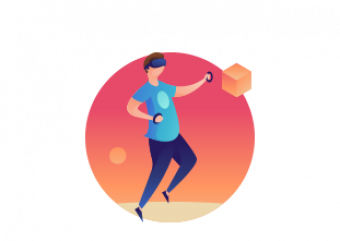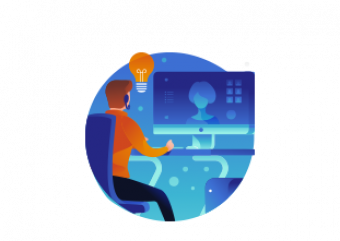EXAMPLE #5
Construction / Building Example
Display your process of constructing, creating, building or designing your product






TIPS & INSTRUCTIONS
How to create a timeline like this?
Timeline Style:
Nashville
Click to add a new timeline and in the “Global Settings” part select “Nashville” style.
You can now create your cards by adding images, title, date, text, etc.
Settings:
Global Settings
Set the card margin to 30px. Set the Card Height to 430px. Select to always display the shadow. Select “Light Circle Shadow” for navigation style.
Settings:
Card Design
Set the card width to 340px and image height to 242px. Remove image border and set border radius to 15px. Set content padding to 20px.
Button Settings:
Read More
Select text color to #222222 and text hover color to any color you want. This controls your text colors. To change the color of button background simply select #ffffff for color and hover color.
OTHER USAGE
Explore more examples
PURCHASE NOW