Some Content Timeline styles have an option to display the line between the image and the content. That line is called Image Border. This setting allows you to control the width (thickness) of that line. The same option exists for an active card.
Image Border is an addition to other styling options. Sometimes you need to separate your image from your content. This option does just that and it lets you control the width of the line.
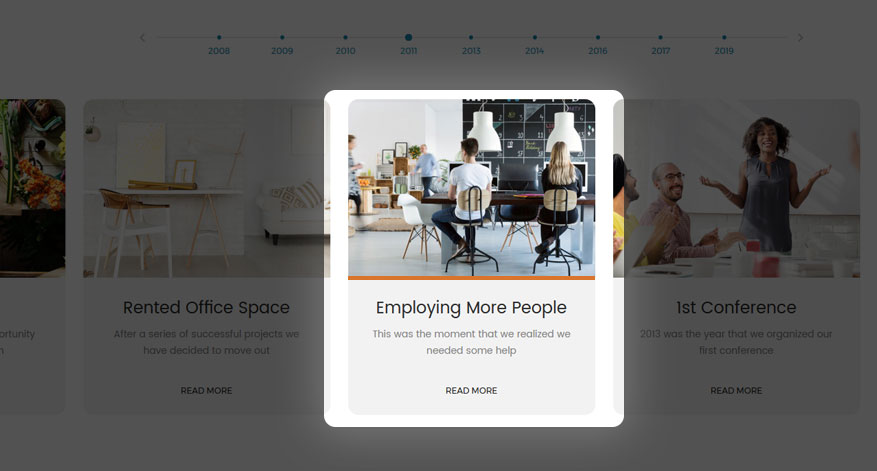
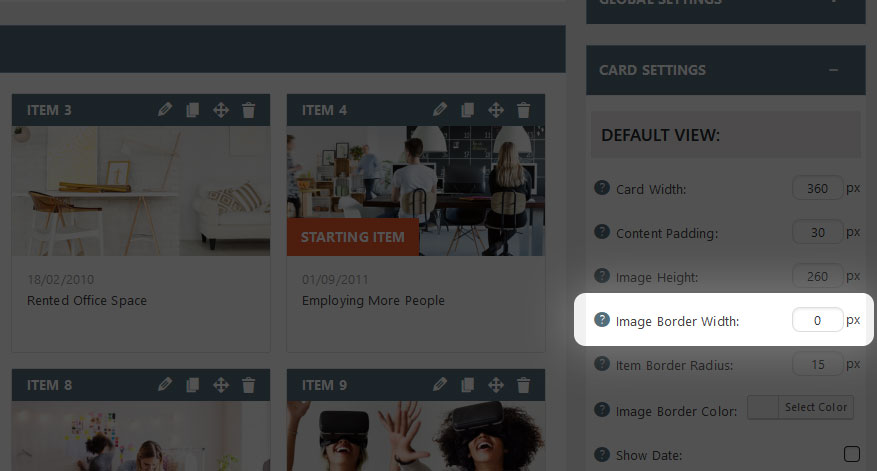
Setting the Image Border Width to “0” removes the line from the card. Input the value in pixels and find the perfect fit.



